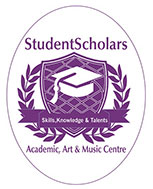Intro To Excel-Individual-Online- 1 hour
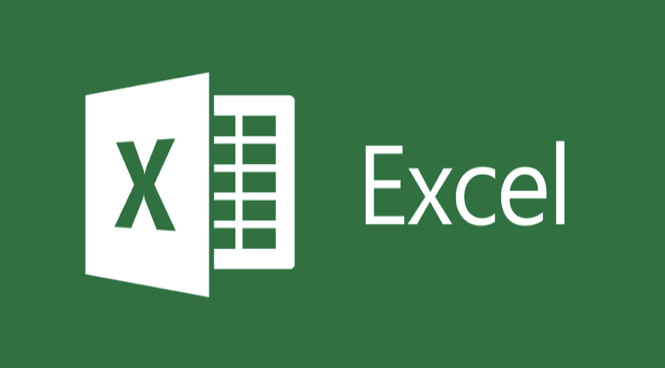
StudentScholars ‘Introduction to Microsoft Excel’ – Online
Learn Excel | Online- University Help| Experienced Subject Qualified Teachers. Customized programs & much more!
Program Overview:
The Excel spreadsheet lets you organize information into nice, neat rows and columns, then format, sort, analyze and do math on it. Useful for financial records, address books, to do lists, too many things to mention. We look at:
Course Objectives:
Participants will:
Create basic worksheets using Microsoft Excel 2016.
Perform calculations in an Excel worksheet.
Modify an Excel worksheet.
Modify the appearance of data within a worksheet.
Manage Excel workbooks.
Print the content of an Excel worksheet.
Learn how to use handy feature
1. MODULE 0: Essentials Skills
1. Intro to Windows (0.5 hour)
Touchscreen and mouse
Scrolling
Keyboard shortcuts
Windows desktop
Run an App from start Menu
Create an Excel blank document
Maximize/minimize window
2. Excel user interface (1 hour)
Title bar
Menu bar
Ribbon bar
Formula bar
Data area – Columns & Rows
Worksheet bar
Status bar
Columns, Rows and Cells
Quick Access Toolbar
Mini toolbar
Document properties
3. Printing (0.5 hour)
To access the Print pane
Print a workbook
Print active sheets
4. Organizing files (0.5 hour)
Create a folder
Create a folder within a folder
Hierarchy & travelling through folders/files
Switch from one App to another
5. Saving your documents (1 hour)
Save
Save as
Save in a different file type
Save a file on One Drive
Sign out from Microsoft account
6. Screen resolution (0.5 hour)
Minimize/Restore a window
Change screen resolution
Exit Excel with a document open
7. Backstage view (0.5 hour)
Run an App from the search box
Open an existing document
Creating a new document
Close a file
Open a recent file
8. Organizing files (0.5 hour)
Rename,
move
delete a file
9. Windows Help (0.5 hour)
Open Office help
Move and resize a window
2. MODULE 1: Creating a worksheet and a chart
1. Entering Text and Sum (1 hour)
Selecting a cell
Entering text
Entering numbers
Calculating a sum
Using the Fill Handle to copy text
Using the Fill handle to copy formulas
Entering a formula using keyboard
2. Formatting a Cell & worksheet (1.5 hour)
Formatting a cell
Use the Bold, Italic, and Underline commands
Change the font
Change the font size
Change the font color
Text alignment
Format rows
Cell styles
Apply a cell style
To merge cells using the Merge & Center command
Applying number formats
Modifying column width
Use the name box to select cell
Other ways to select cells
3. Add a chart (1 hour)
Add a chart
Apply a style to a chart
To move a chart to a new sheet
To change the sheet tab name
Printing in Landscape
4. Auto calculate area (1 hour)
Use the auto calculate area to determine a maximum
Use the auto calculate area to determine a minimum
Use the auto calculate area to determine sum
Use the auto calculate area to determine average
Use the auto calculate area to count numbers
5. Correcting errors (0.5 hour)
Correcting errors while entering data
Undoing last entry
Clearing a cell or a range
Clearing the entire worksheet
3. MODULE 2: Formulas, Functions and Formatting
1. Titles & fill (0.5 hour)
Entering worksheet, columns, and rows titles
Flash Fill
Autofill options
2. Entering formulas (1 hour)
Arithmetic/Basic operations
Order of Operations
Entering formulas using Point & Click
Copy formulas using the fill handle
Using the AUTOSUM button
Range Finder
3. Formatting the Worksheet (0.5 hour)
To change workbook theme
Merge and Center
Background color
Apply border
Apply accounting, dates, currency and percent formats
Conditional formatting
Changing row height
4. checking spelling (0.5 hour)
Check spelling on worksheet
Additional spelling checker
5. Printing the worksheet (1 hour)
Change printing margins, header & orientation, fit page
Print the worksheet
Print a selection of it
Displaying & printing the formulas
6. Most used formulas (1 hour)
IF, IFS
SUM, SUMIF, SUMIFS
COUN,COUNTIF, COUNTIFS
LEFT
RIGHT
LEN
CONCATENATE
Meet The Program Instructor:

Degree:
-Bachelor Degree in Accounting
-Master Degree in Business administration with specialized in accounting & finance
-PHD Degree in Business administration with specialized in accounting & finance
Experience:
Over 20 years’ experience in teaching following courses in bachelor and master degree;
- Fundamental Accounting
- Cost Accounting
- Managerial Accounting
- Finance
- Intermediate Accounting
- Financial Reporting
- Budgeting
- Financial Analysis
-Over 4 years teaching accounting grade 11 and 12
-Over 5 years’ experience in tutoring accounting and finance in university level and grade 11 & 12
Class Duration & Fee:
Listed fee is per 30-minutes once a week.
All Available Class Options:
Program Day & Time:
Class time scheduled as per the teacher’s and student’s availability. Please fill in the form below to schedule the class.
Schedule Your Class With The Instructor:
Next Step:
Please pay and ‘Register’ to the class to gain access to the lesson. You will be subscribed to pay weekly for the lesson.
If you stop the recurring subscription, you will not gain access to the lesson.
Questions or Assistance:
Please contact our Admin team at: info@studentscholarscentre.com or 905-604-7740
FAQ:
Please refer to the Course FAQ
Write Your Teacher A Review:
Your teacher loves to teach this program & puts in a lot of effort! If you are enrolled in the program, please leave your teacher a review.
Review Explanation: 5 Stars is for “Excellent”
Course Features
- Lectures 0
- Quizzes 0
- Duration School Year
- Skill level All levels
- Language English
- Students 0
- Assessments Yes
-
Click Zoom Link Below to Access Zoom Online Class
-
Lesson 1
-
Lesson 2
-
Lesson 3