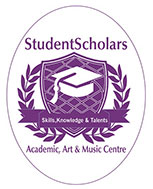Scratch Beginner – Group-Online1 hour

StudentScholars ‘Scratch Beginner – Coding’- Group- Online
Coding Programs| Online Grades 1-12|Experienced Ontario Certified or Subject Qualified Teachers Provide Scratch, Roblox, Mindcraft, Python, Java & More
Program Description:
-Learners will have an individual session with a coding expert to learn the fundamentals of scratch-coding
What You Will Learn:
Lesson 1: Introduction to Scratch: Develop an understanding of scratch blocks and how coding
works in it
• Make character speak
• Play sound: using scratch sound library or recording and adding to the code
• Add and change backdrops
• Play with color: change the color effect block
• Turn the character
• Upload a character and backdrop using google search.
• Speaking and thinking
• Show and hide character
• Project/application
Lesson 2: Draw your own character and backdrop
• Making shapes and then using them to create a customized character
• Project/application
Lesson 3: Size animation
• Make character(s) increase in size or shrink
• Project/application
Lesson 4: Posing animation
• Make character switch poses
• Project/application
Lesson 5: Creating Animations
• Starting position of character using go to block, show block
• Move character(s) using ‘move steps’ block
• Moving with arrow keys
• Moving with mouse
• Make character(s) glide from one point to another using ‘go to block’ and ‘glide block’ to
a random position
• Project/application
Lesson 6: Jumping animation
• Make character(s) jump using “keyboard key pressed” block and/or sound block
• Project/application
Lesson 7: Repeat Actions
• Understand and learn the use of repeat block understand.
• Project/application
Lesson 8: Project – Make Music
• Make multiple instruments and make a melody
Lesson 9: Project – Animate a letter/Name
• Move, change color, and apply the rest of the learned Scratch blocks on the character(s)
Lesson 10: Project – Walking animation
• Make a character move using move and forever block
• Incorporate bounce on edge block
Lesson 11: Project – Flying animation
• Make a bird fly and flap using scratch blocks
Lesson 12: Project – Create a story
A certificate will be awarded at the end of the program.
Meet The Program Instructor:

Juwairiah Zia
Juwairiah Zia is an M.Sc. student in Electrical and Computer Engineering. She is also passionate about science communication and teaching STEM subjects and coding, especially to kids and youth. She has been working with student for more than 2 years and have skilled them with Scratch, Python, Java, C/C++ and robotics. She is passionate about this coding teaching experience while growing her skills and challenging herself.
Class Duration & Fee:
Listed fee is per 1-hour once a week.
Program Day & Time:
Class time scheduled as per the teacher’s and student’s availability. Please fill in the form below to schedule the class.
Schedule Your Class With The Instructor:
Next Step:
Please pay and ‘Register’ to the class to gain access to the lesson. You will be subscribed to pay weekly for the lesson.
If you stop the recurring subscription, you will not gain access to the lesson.
Questions or Assistance:
Please contact our Admin team at: info@studentscholarscentre.com or 905-604-7740
FAQ:
Please refer to the Course FAQ
Write Your Teacher A Review:
Your teacher loves to teach this program & puts in a lot of effort! If you are enrolled in the program, please leave your teacher a review.
Review Explanation: 5 Stars is for “Excellent”
Course Features
- Lectures 1
- Quizzes 0
- Duration School Year
- Skill level All levels
- Language English
- Students 0
- Assessments Self
-
Click Zoom Link Below to Access Zoom Online Class