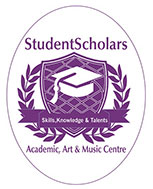Web Design-Individual-Online-1 hour

StudentScholars – Web Design- Individual- Online
Coding Programs| Online Grades 1-12|Experienced Ontario Certified or Subject Qualified Teachers Provide Scratch, Roblox, Mindcraft, Python, Java & More
Welcome to C Sharp Program
Program Description:
-Learners will have an individual session with a coding expert to learn the fundamentals of Web design
– This program is offered throughout the year
What You Will Learn:
CHAPTER 1- (30 mins) Getting Acquainted with HTML
Lesson 1.1- Introduction to the Internet
Lesson 1.2- Introduction to HTML Terminology
Lesson 1.3- Options for Writing HTML
Lesson 1.4- Unicode Transformation Format (UTF)
CHAPTER 2- (30 mins) Designing a Webpage
Lesson 2.1- Basic Tags and Document Structure
Lesson 2.2- HTML Tags
Lesson 2.3- Head Tags
Lesson 2.4- Title Tags
Lesson 2.5- Body Tags
Lesson 2.6- Metadata
Lesson 2.7- Saving an HTML Page
CHAPTER 3- (30 mins) Page Formatting
Lesson 3.1- Adding a New Paragraph
Lesson 3.2- Adding a Line Break
Lesson 3.3- Inserting Blank Space
Lesson 3.4- Preformatted Text
Lesson 3.5- Changing a Page’s Background Color
Lesson 3.6- Div Element
CHAPTER 4- (30 mins) Text Items and Objects
Lesson 4.1- Headings
Lesson 4.2- Comments
Lesson 4.3- Block Quotes
Lesson 4.4- Horizontal Lines
Lesson 4.5- Special Characters
CHAPTER 5- (30 mins) Creating Lists
Lesson 5.1- Numbered (Ordered) Lists
Lesson 5.2- Bulleted (Unordered) Lists
Lesson 5.3- Nested Lists
Lesson 5.4- Definition Lists
CHAPTER 6- (1 hour) Links
Lesson 6.1- What are Links?
Lesson 6.2- Text Links
Lesson 6.3- Image Links
Lesson 6.4- Opening a Page in a New Window or Tab
Lesson 6.5- Setting all Links on a Page to Open in a New Window or Tab
Lesson 6.6- Linking to an Area on the Same Page (Bookmarks)
Lesson 6.7- Linking to an E-mail Address
Lesson 6.8- Linking to Other Types of Files
CHAPTER 7- (30 mins) Images
Lesson 7.1- Introduction to Images for Webpages
Lesson 7.2- Adding Images to Webpages
Lesson 7.3- Resizing an Image
Lesson 7.4- Alternative (ALT) Text
Lesson 7.5- Image Labels
CHAPTER 8- (30 mins) Basic Tables
Lesson 8.1- Inserting a Table
Lesson 8.2- Table Borders
Lesson 8.3- Table Headers
CHAPTER 9- (30 mins) IFrames
Lesson 9.1- What is an Iframe?
Lesson 9.2- Inserting Iframes
Lesson 9.3- Setting Height and Width
Lesson 9.4- Using an Iframe for a link target
CHAPTER 10- (1 hour) Forms
Lesson 10.1- About Forms
Lesson 10.2- Sending to E-mail
Lesson 10.3- Text Boxes
Lesson 10.4- Text Areas
Lesson 10.5- Check Boxes
Lesson 10.6- Menu Lists
Lesson 10.7- Radio Buttons
Lesson 10.8- The Submit Button
Lesson 10.9- The Reset Button
Lesson 10.10- Changing the Tab Order
CHAPTER 11- (30mins) Video and Audio
Lesson 11.1- About Video and Audio Files
Lesson 11.2- Linking to Video and Audio Files
Lesson 11.3- Adding Video
Lesson 11.4- Adding Audio
Lesson 11.5- Using YouTube to Display Video
A certificate will be awarded at the end of the program.
Meet The Program Instructor:

Sagar Mohanty
Sagar Mohanty is an MBA student and a Software Engineer with 10 years of experience. He is also passionate about learning and teaching new trends of technologies to kids and youths. He is skilled them with Java, HTML, CSS, SQL, and Python. He has the ambition to train kids and youths to understand and
implement the new digital world from the beginning of their careers.
Class Duration & Fee:
Listed fee is per 1-hour once a week.
Program Day & Time:
Class time scheduled as per the teacher’s and student’s availability. Please fill in the form below to schedule the class.
Schedule Your Class With The Instructor:
Next Step:
Please pay and ‘Register’ to the class to gain access to the lesson. You will be subscribed to pay weekly for the lesson.
If you stop the recurring subscription, you will not gain access to the lesson.
Questions or Assistance:
Please contact our Admin team at: info@studentscholarscentre.com or 905-604-7740
FAQ:
Please refer to the Course FAQ
Write Your Teacher A Review:
Your teacher loves to teach this program & puts in a lot of effort! If you are enrolled in the program, please leave your teacher a review.
Review Explanation: 5 Stars is for “Excellent”
Course Features
- Lectures 2
- Quizzes 0
- Duration School Year
- Skill level All levels
- Language English
- Students 0
- Assessments Self
-
Click Zoom Link Below to Access Zoom Online Class
-
Progress Report Link
-
Lesson 1
-
Lesson 2
-
Lesson 3
-
Lesson 4